To create a workshop job against a stock record go into the Vehicle Administrator Toolkit > Search for the relevant stock number.
Go into the stock record and select the PDI/Prep tab. Click the Create Job button and another window will appear as show below:
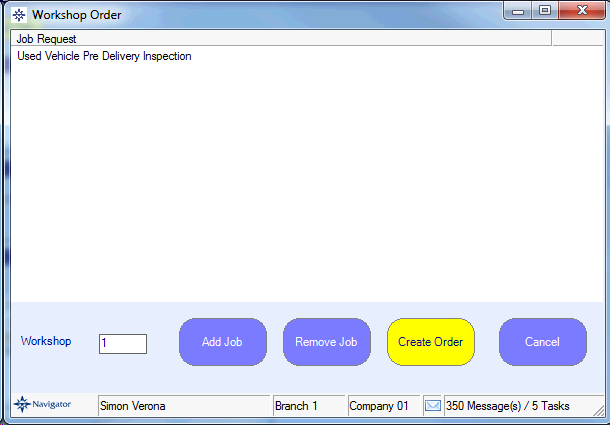
There will already be a standard job line within the screen for PDI.
To add other job lines select the Add Job button and enter the relevant job description.
Once complete select the Create Order button.
This will then send the details over to the Workshop reception who will accepted the sales workhop job.
Until then the job will appear on the PDI/Pre tab as SALES NO DIARY. An example is shown below:-
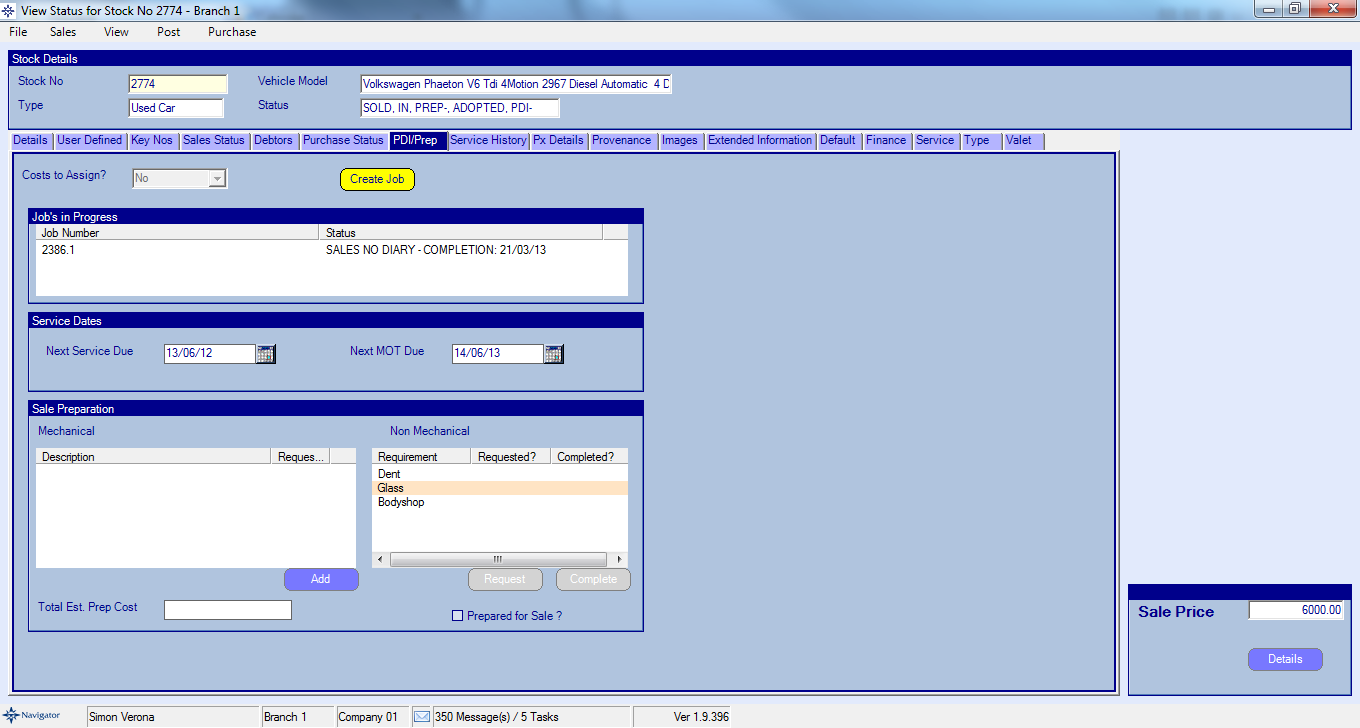
Once the workshop reception have accepted the job it will then appear as APPOINTMENT.