A flexi-rental is used for longer term Hire Agreements - with uncertain return dates - where interim (weekly or monthly normally0 invoices are raised throughout the term of the agreement.
A normal agreement can be converted into a Flexi-agreement at any time before invoice by clicking the "Flex Agreement" check box on the agreement :-
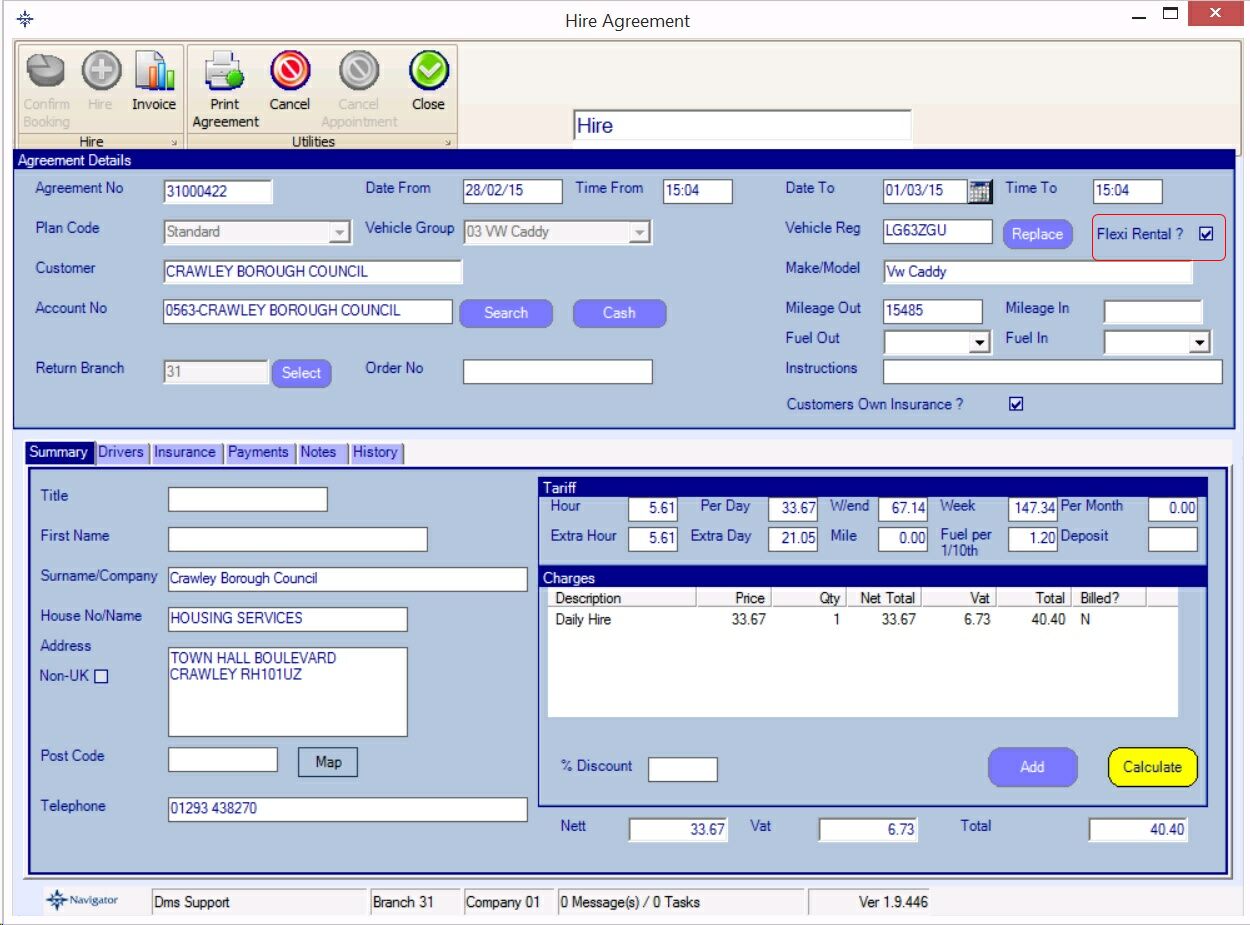
Once the flexi rental tick box has been selected then the agreement is still processed as normal up to the point of invoice. The Date of Return is set to the date that the first interim invoice should be created. The vehicle will not show as available for re-hire beyond the Return Date whilst the agreement is flagged as "Flexi"
Interim Invoice
On a Flexi-Rental agreement, when clicking the invoice button, the following invoice screen is displayed :-
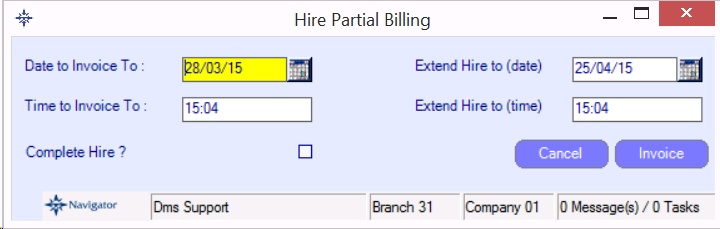
The date to invoice to is the return date set on the agreement.
The Extend to date and time are automatically populated with a suggestion of the next invoice date, and will be the date that Return Date (Date To field) on the agreement will be set to after invoice.
Clicking "Invoice" will generate an interim invoice and update the agreement so that the Date To is set to the Extension date selected in this screen.
If the agreement is cash, then the payment screen will be displayed to prompt for further payment to be taken.
Completing the Agreement
Clicking the Invoice button will display the Part Billing windows as above. If this is the final invoice and the hire agreement is to be closed and the vehicle returned to the available hire fleet then the "Complete Hire" tick box should be ticked. This will change the contents of the Invoice dialog as follows :-
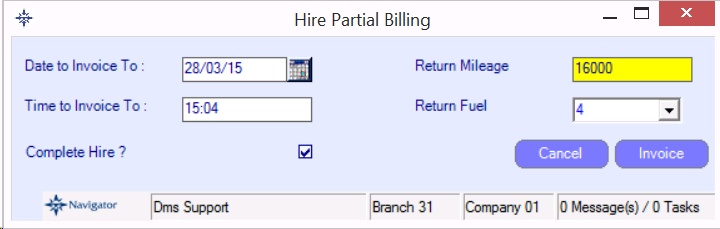
The return mileage and fuel levels should be entered to complete the final invoice.
It should be noted that if the vehicle is returned before (or after) the "Date To" return date field on the agreement, then the invoice value will not be updated to reflect this. In this circumstance, should it be desired to update the invoice value, then the Date To should be updated on the agreement before raising the final invoice. Alternatively, unticking the "Flexi-Rental" check box on the agreement will display the traditional invoice dialog which allows the invoice to be edited prior to raising,