The Enquiry button allows you to view a Sales Ledger account. The Enquiry screen will display as soon as you open up the Sales Ledger. The screen displayed will look like the below:
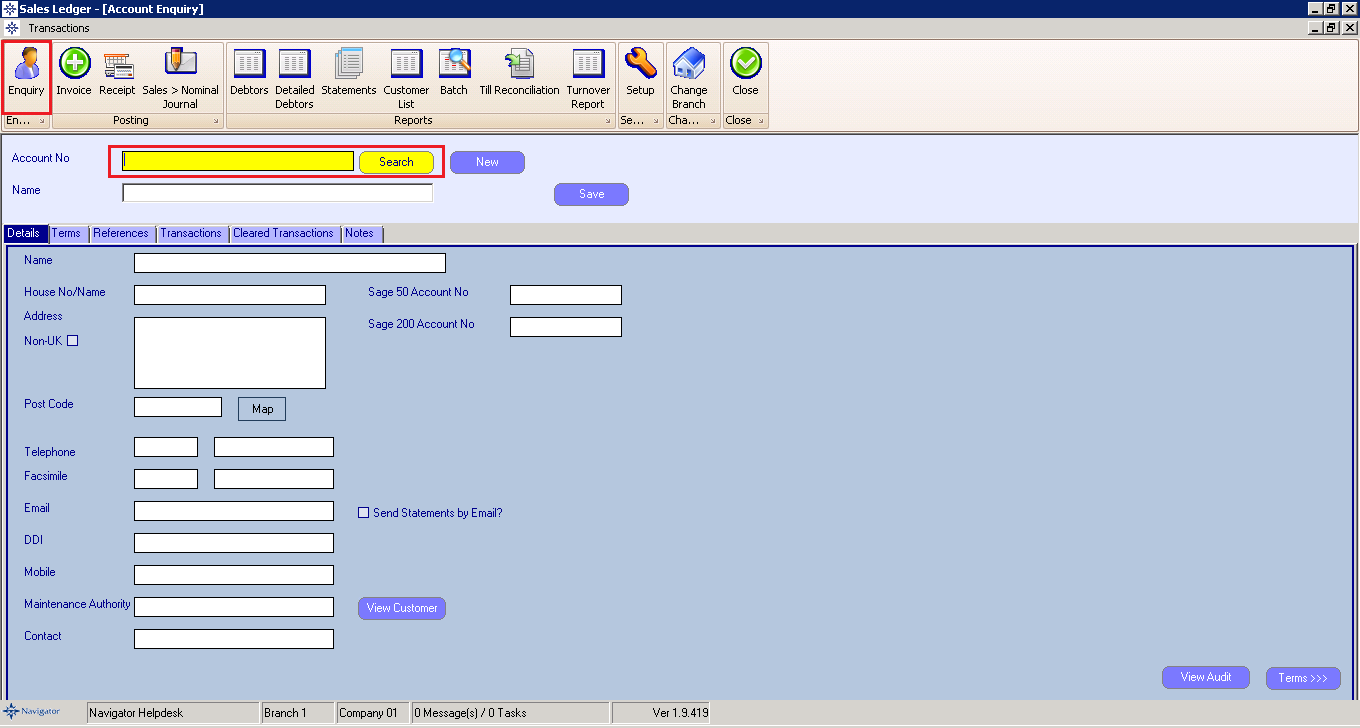
To view an account you can either enter the account number and select enter, this will bring the account straight up on screen, or you can enter part of the Sales Ledger accounts name and click Search. This will then display any accounts with the words entered on the search. Simply double click the required account.
On the Sales Ledger Enquiry you can view the following:
Details - This will display the accounts Address, Telephone number etc.
Terms - This will display accounts credit limit, account type, payments terms etc.
References - This will display the accounts EC Vat number, bank details etc.
Transactions - This will display current invoices on the accounts.
Cleared Transactions - This will display paid invoices on the account.
Notes - This will display any notes that have been added to the account.