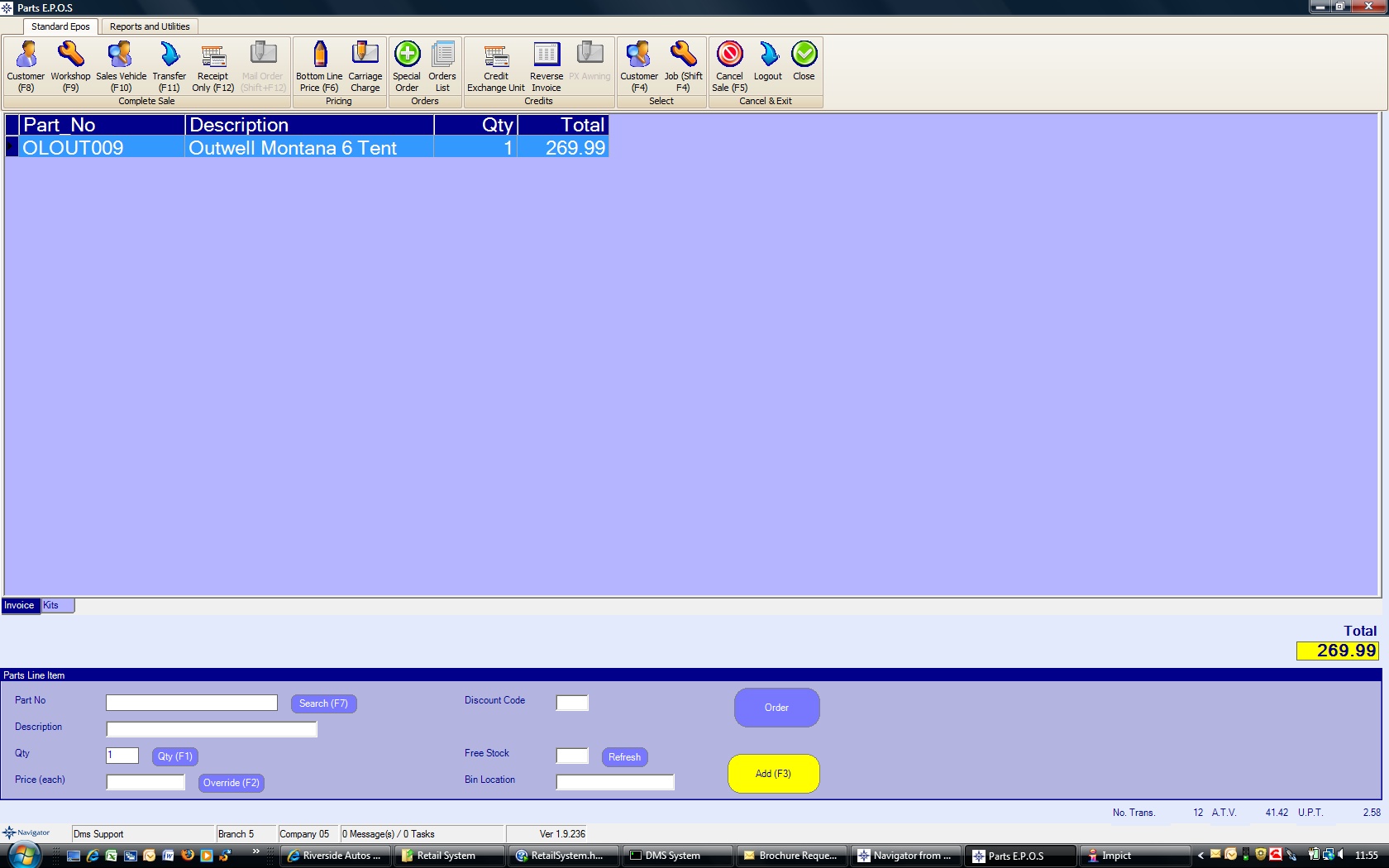It is sometimes necessary to discount a specific product when selling. Discounts can be entered as either a price or a percentage.
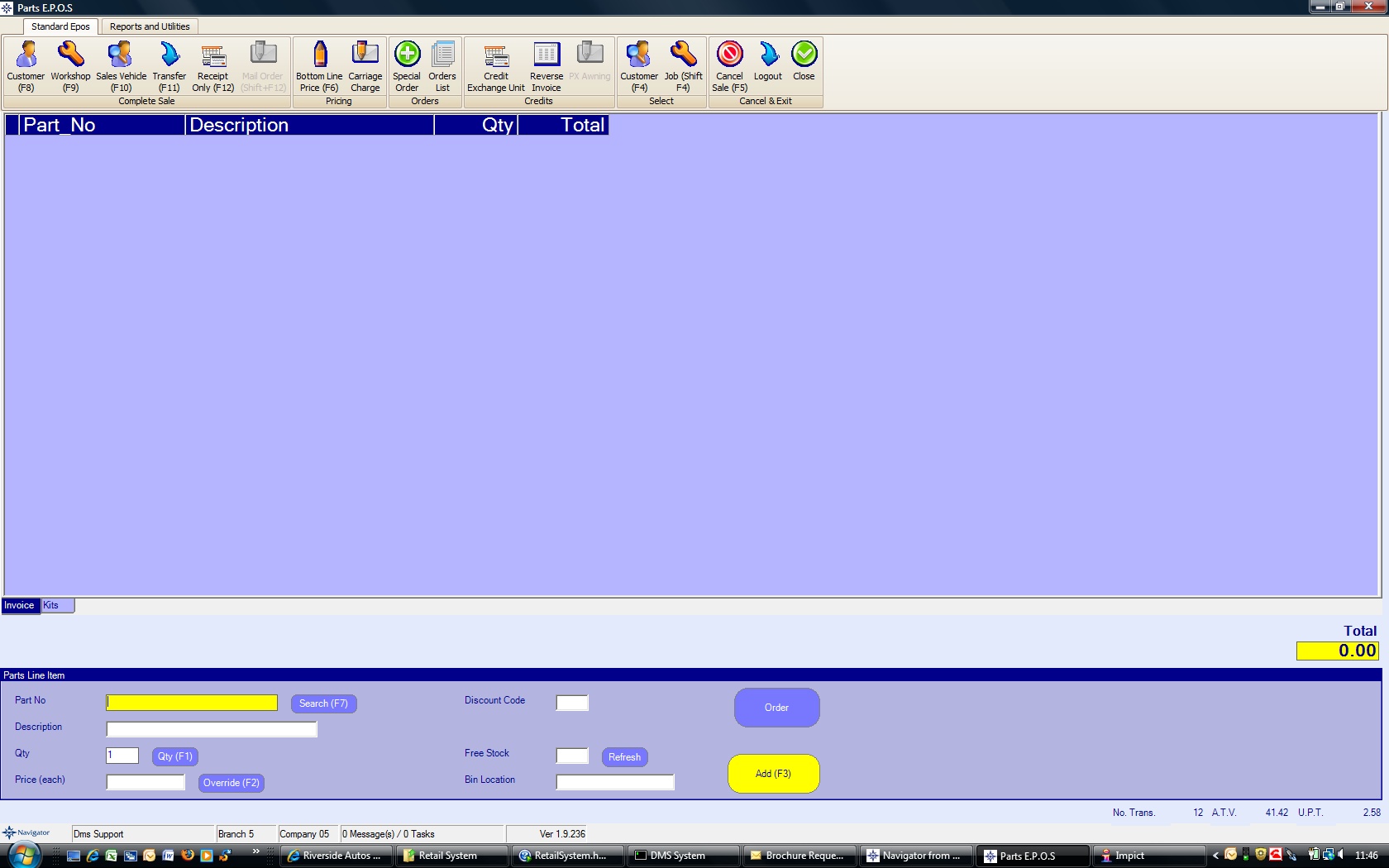
To apply a discount to the next product, click the "Override" button or press F2 before scanning the product.
Once you have done this, upon scanning the barcode, or entering the product code the following screen will display :
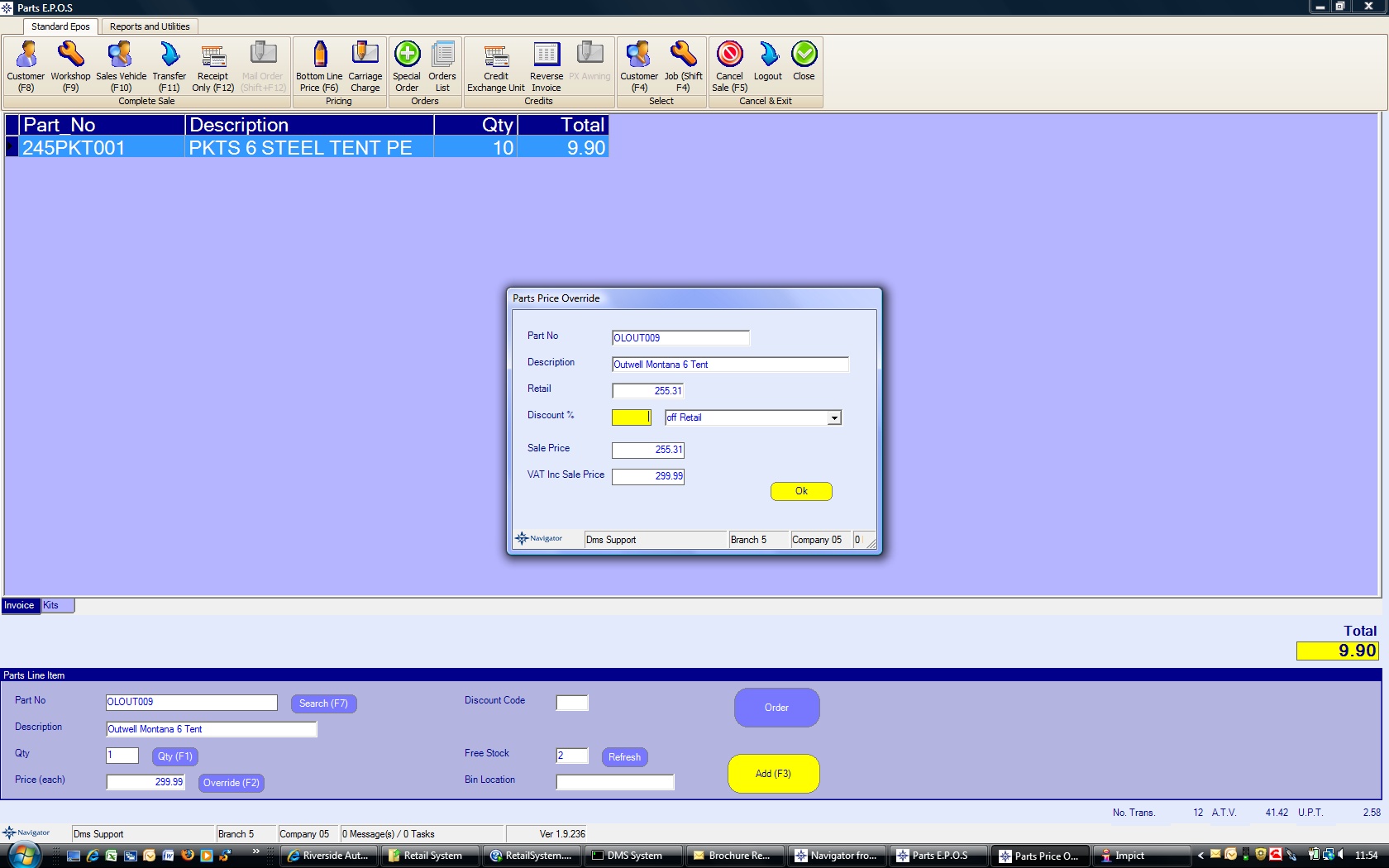
Either a discount percentage can be entered in the "Discount %" box, or the sale price of the item can be entered in the "VAT Inc Sale Price" box before pressing enter to confirm.