To view the Business details on a customer record select the Business button at the top of the Customer Record screen. A window similar to the below will display:
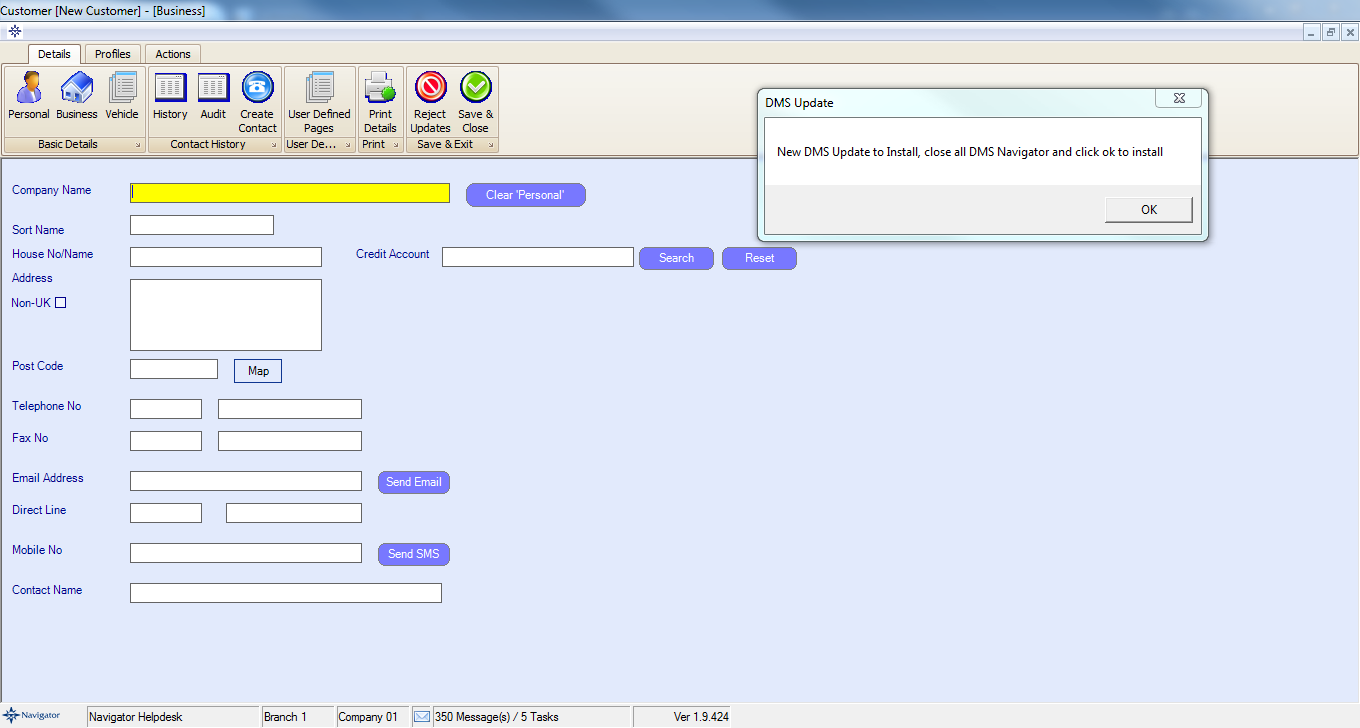
This screen will show you the Business details which have been entered.
The following fields are available:
Business Name
Address
Telephone No
Fax No
Email Address
Work No
Mobile No
There is also an account field where you can enter the Business account number if there is one on the system.