To create a standard job you do the following:
Select a required job page in the drop down list. Once you have selected the required job page select the Create Job button on the right hand side of the screen.
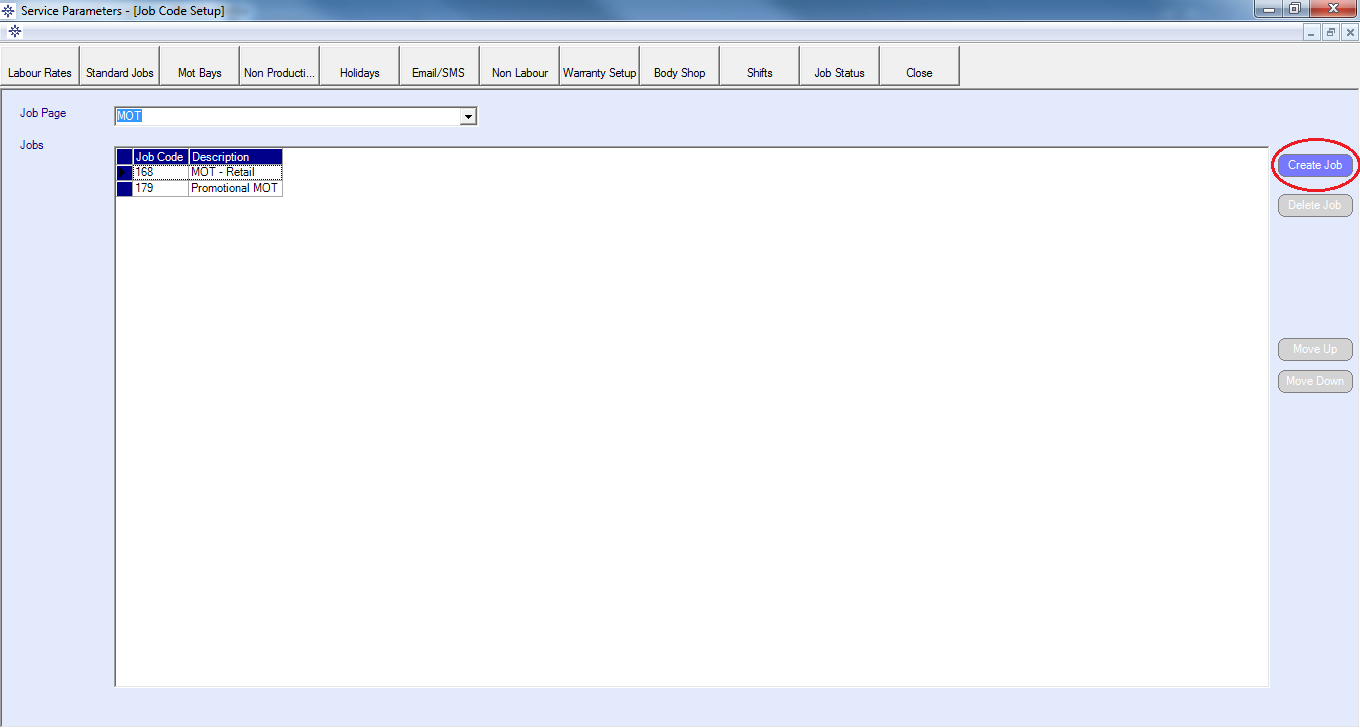
The below screen will appear:
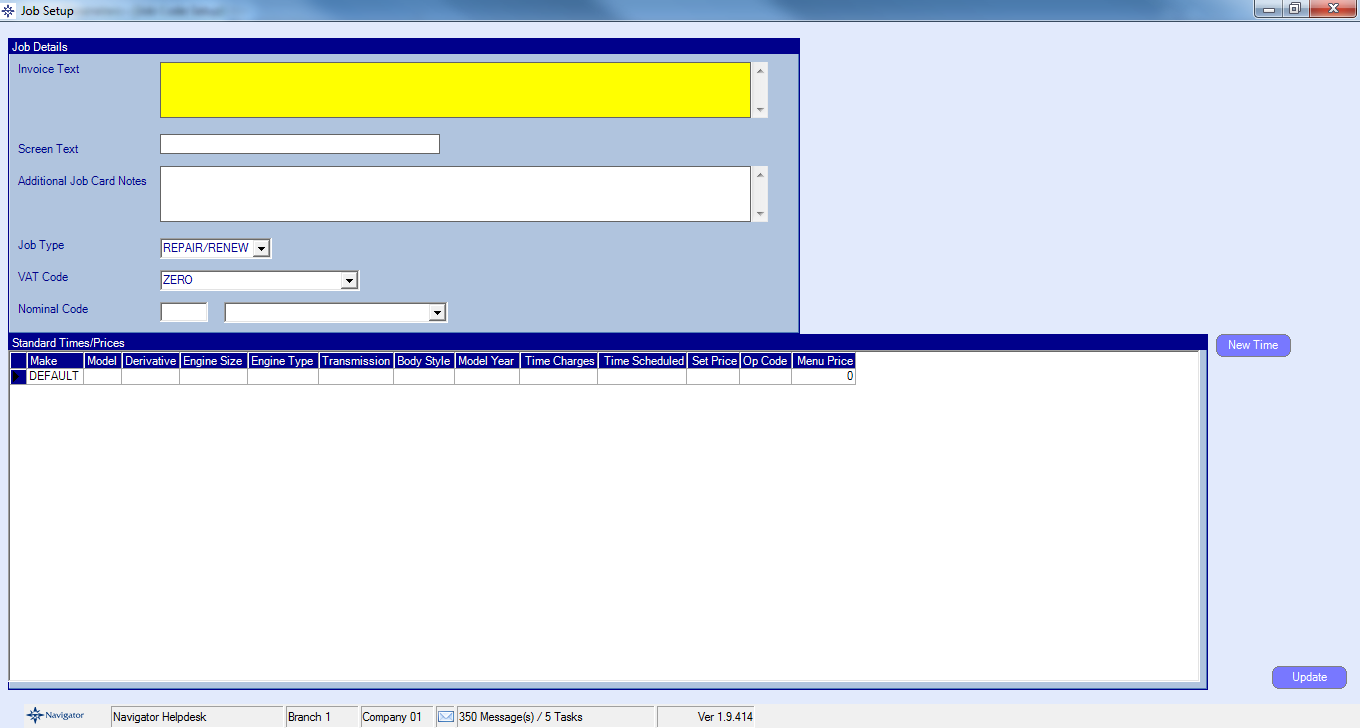
Enter the following details:
Invoice Text : this is the text that appears on customer invoices
Screen Text - this is a shorter text for the job which appears on screen lists of the jobs
Additional Job Card Notes - this is additional text that appears on the job card (eg reminding the technician to
Select a Job Type
Select a Vat Code
Enter a Nominal Code
You can setup Standard Times and Prices by select New Time button.
The following window will then appear on screen:
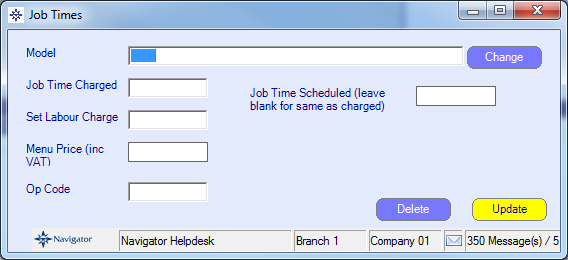
Fill in the following details:
Model details if required
Job Time Charged
Set Labour Charge
Job Time Scheduled (leave blank for same as charged)
Menu Price (Inc VAT)
Select Update to Save.
If all the Job Setup is correct select Update in the bottom right hand corner of the screen to Save.