To create a new part on a goods in you do the following:
Enter the part number as you would when doing a normal goods in.
When selecting tab on your keyboard or click in the next available field the system will automatically recognise that the part does not exist and the following box will appear:
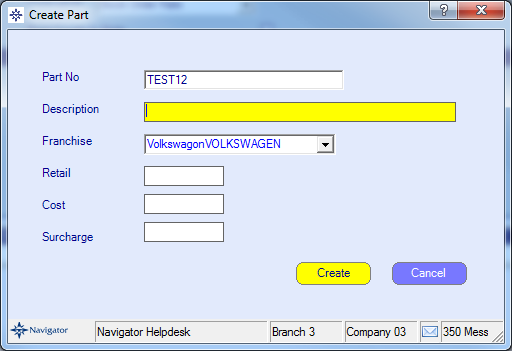
Fill in the part Description, Retail, Cost and the Surcharge cost if necessary.
Click Create to create the part on the system.
You will then be able to continue with your goods in as normal.