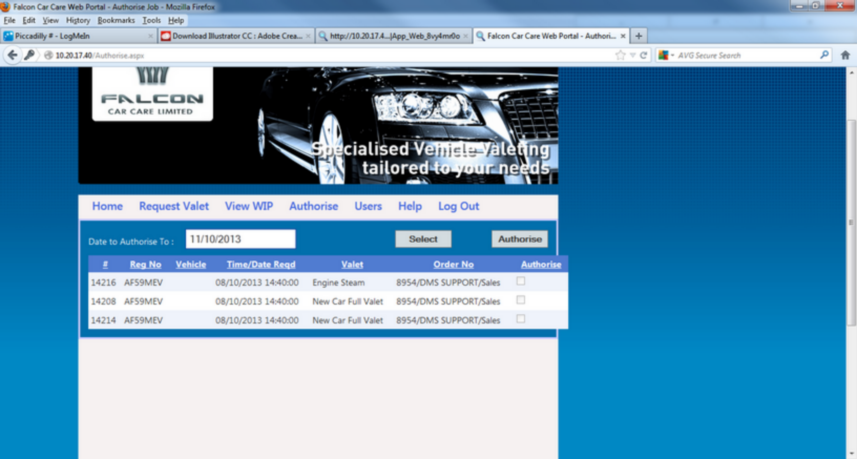To clock a technician onto a valet you double click the technician appearing in the Technicians In section of the Clock screen.
The following window will then appear on screen: (Clock Technician On Job)
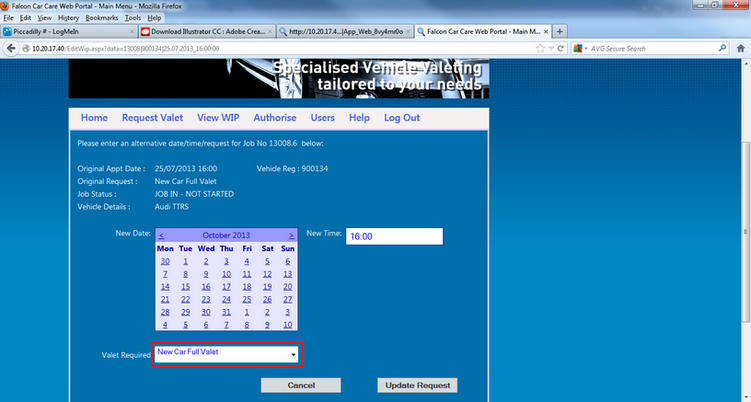
Select or enter the required job number in the Job No section and select clock in.
The technician will then show as clocked onto a valet on the clock card screen. An example is shown below: