The clock card report is an overall report of all the technicians clocking times, pay and bonus.
To get to the clock card report go to Workshop > Select Service Managers Toolkit in the drop down list > Select Clock Card Report.
The screen should be the same as the image shown below:
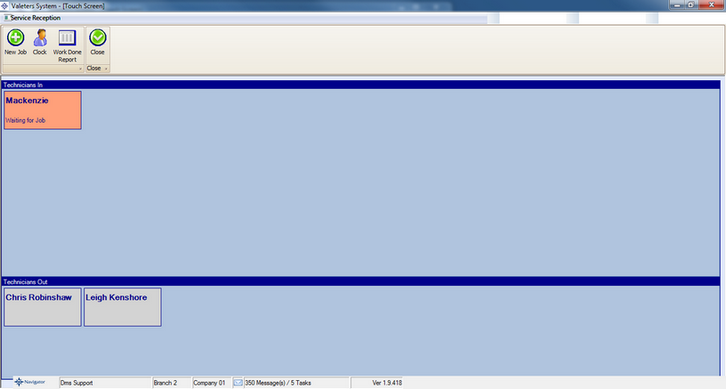
This report is an overall report of all the technicians pay and bonus between a selected period.
The report shows you the following information:
Hours on jobs
Hours taken
Efficiency
Pay
Bonus
Any additional Payroll codes you have created