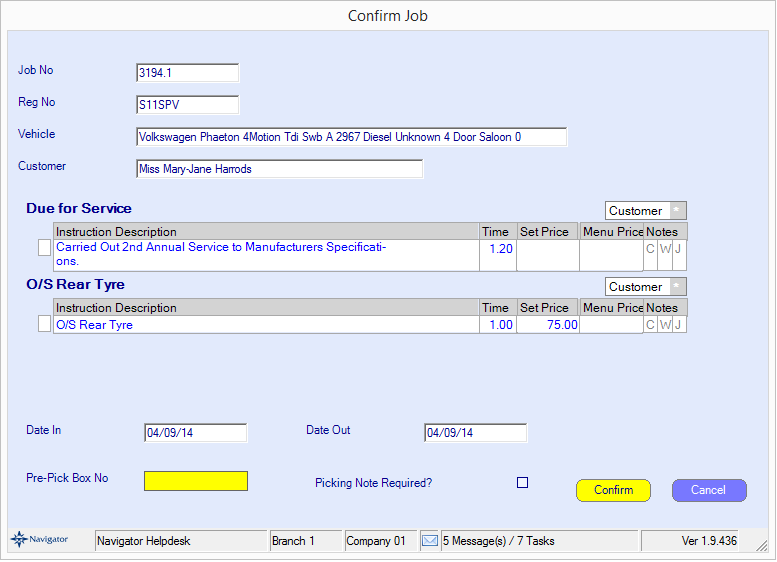Once work has been authorised on AutoVHC, if there are associated parts, these will automatically be created as a request to the Parts department.
To the book the parts that have been selected in AutoVHC you do the following:
Please note: the Authorise Costing has to be marked as complete before the part will appear in the Pick List.
Go to the Navigator Main screen and select Parts. In the drop down list that appears select the option for "Point of Sale".
On this screen, select the tab at the bottom of the screen for "Pick List". A window similar to the below will then appear:
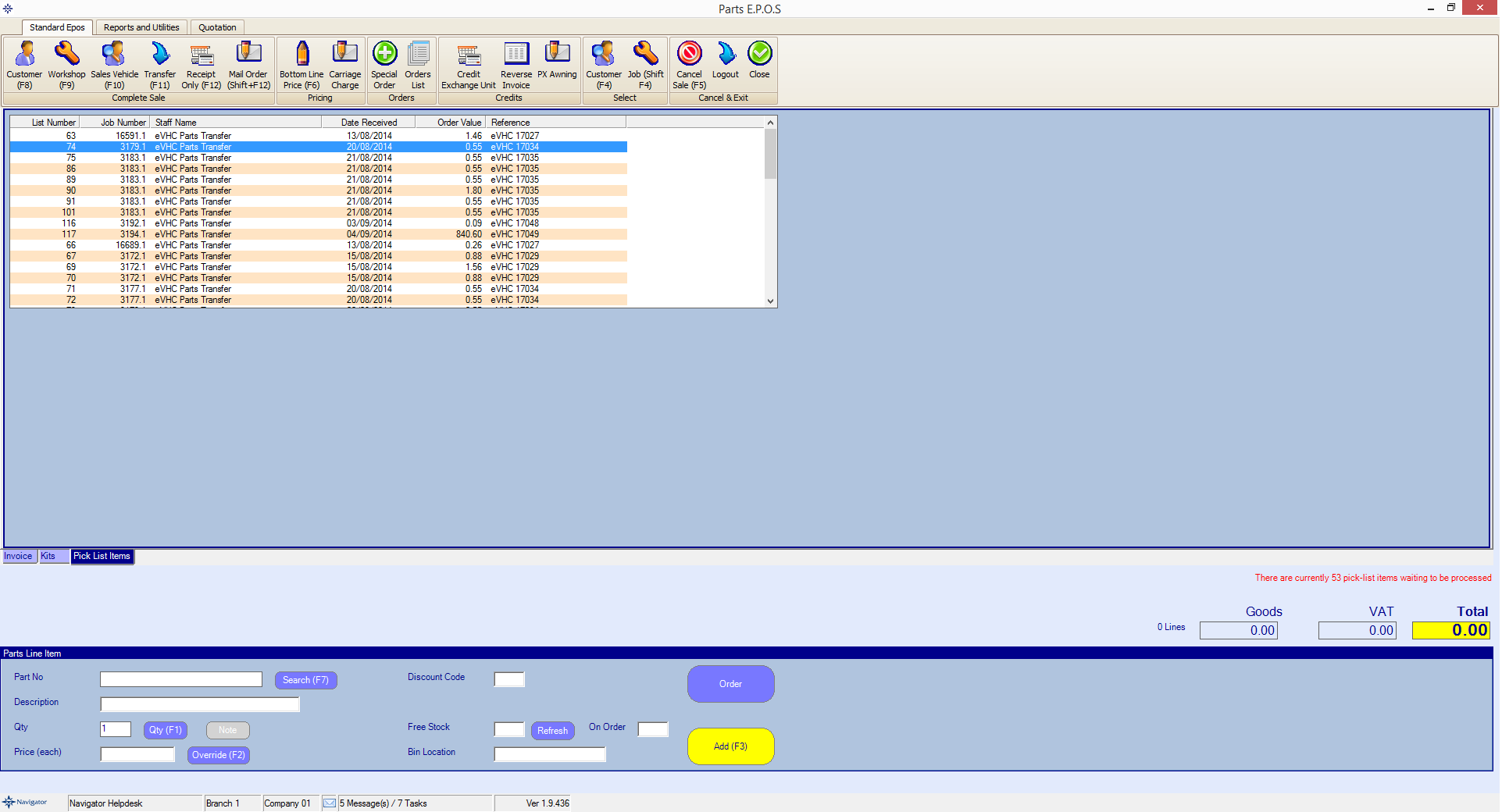
Double click the required order. The part will the be displayed on the Point of Sales screen. An example is shown below:
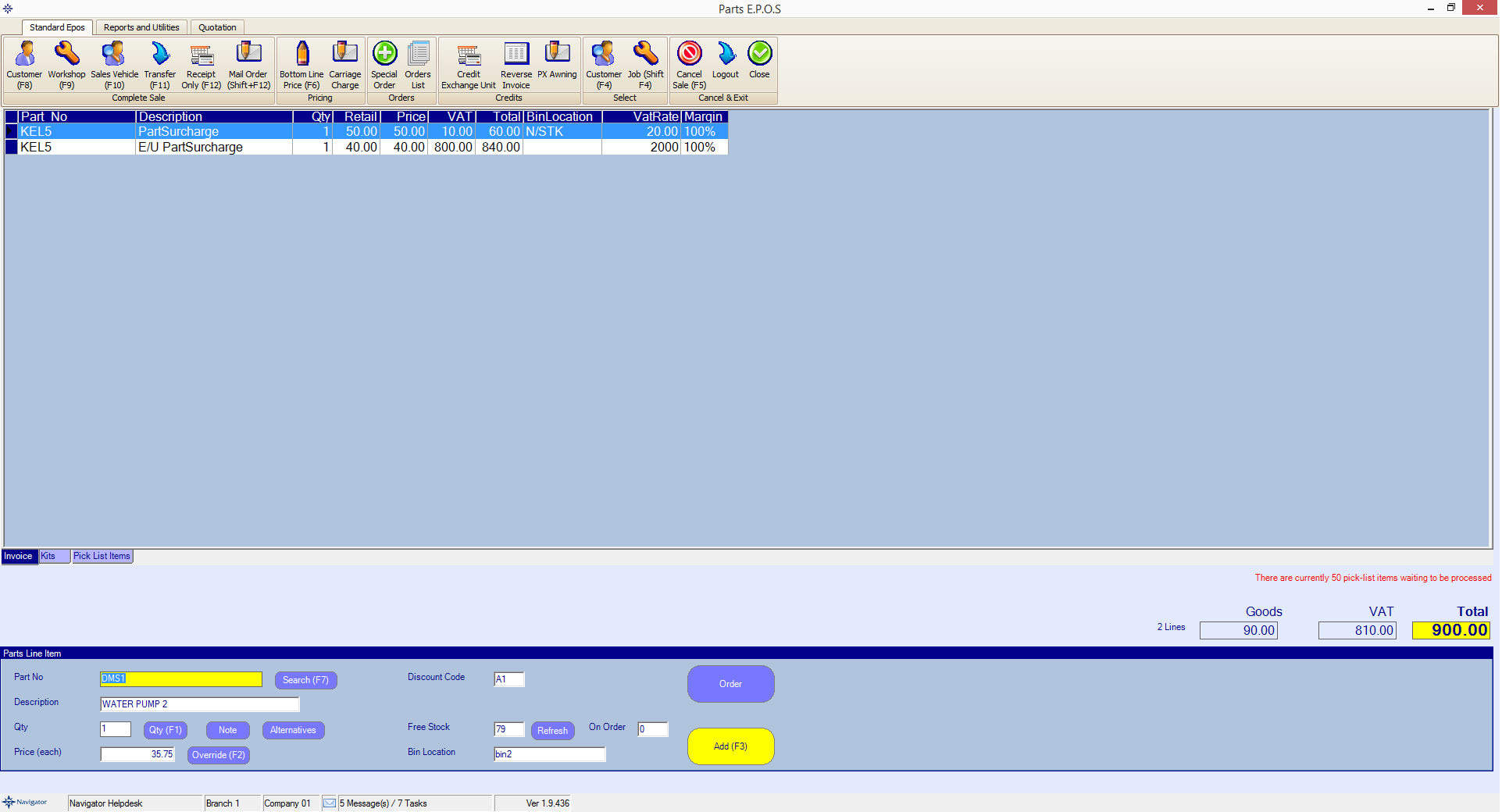
When selecting the option to book the part to the workshop the job number will be automatically retrieved so that you do not have to search for it.