To book a part and surcharge out go to Parts> Point of sale.
From here, select customer (F4) or workshop job (Shift F4).
Once you have selected the correct customer or workshop job enter your part number at the bottom of the screen.
If the part has a surcharge it will ask you if the old unit has been returned.
If no is selected - it will book out the part and the exchange unit. This will charge the customer/workshop the part value and the exchange unit value.
Example shown below.
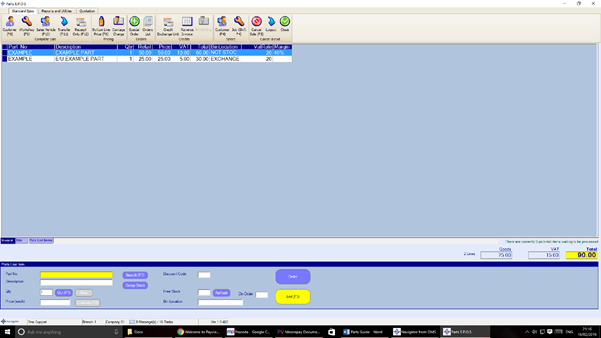
If yes is selected – It will book out the part, the exchange unit and credit the exchange unit. This will only leave the charge of the part been booked out.
When yes is selected it will book out - 1 OUR which will put the old unit on your old unit stock list, ready to be returned to the supplier. This menu can be accessed through Parts > Return old unit.
See below example.
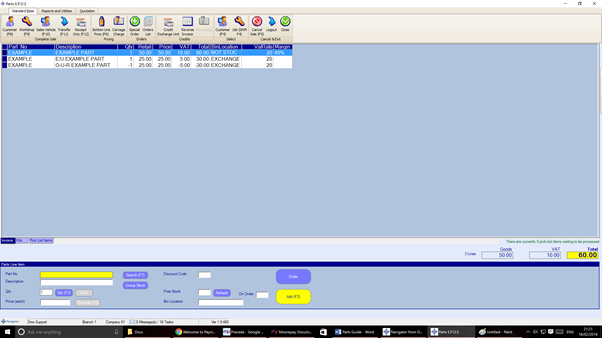
Confirming to customer/workshop job -
Once you have selected Yes/No you can confirm the parts to the customer(F8) or workshop job (F9).
Crediting exchange unit if No was selected -
If No was selected when booking out the part, you can credit the exchange unit through Parts > Point of sale and then credit exchange unit.
This will show the below screen.
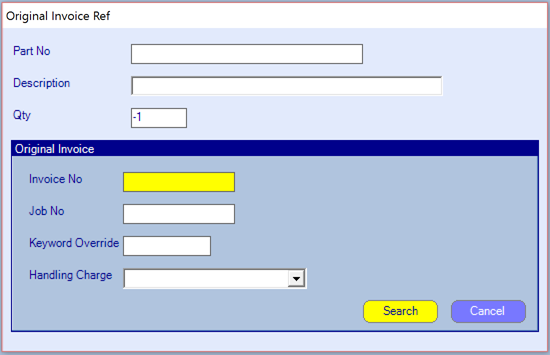
Within this screen enter the part number that needs the exchange unit crediting.
Then link this to the customer’s invoice or workshop job and select search. This will then put the -1 OUR onto the point of sale screen were it can be confirmed to the customer or workshop job. This will put the old unit onto the old unit stock list. This can be accessed by Parts > return old units.
Reversing everything from Customer/Workshop job:-
Removing part / Exchange unit (EU) / exchange unit Credit(OUR)
If you booked the part out and Yes was selected to “has old unit been returned”, select Yes when crediting the part. If you booked the part out and No was selected to “has old unit been returned,” select No when crediting the part.
If this is done it will leave nothing been charged to the customer/workshop job. No old unit will be on your Old unit stock list.
Example of Parts been credited of invoice/job when Yes has been selected to selected to “has old unit been returned”
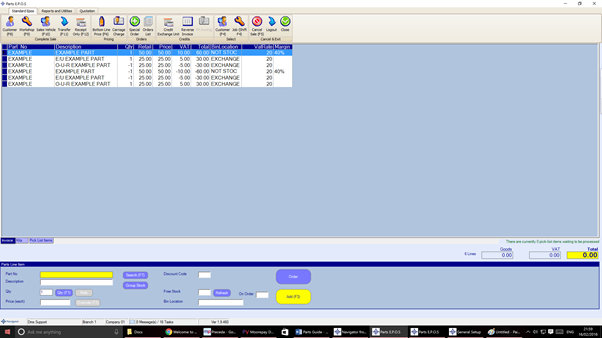
Example of Parts been credited of invoice/job when No has been selected “has old unit been returned”
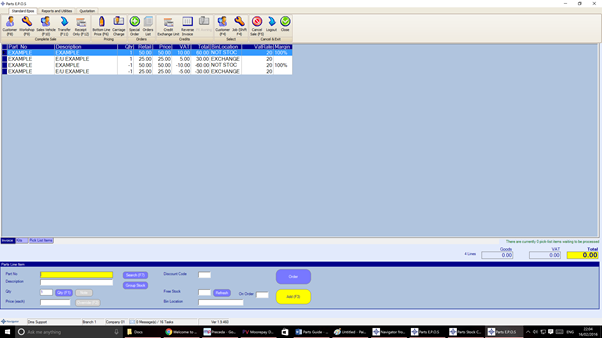
As you can see from the two examples, the total in the right is £0.00. Both of the above examples will leave nothing been charged to the customer/workshop job. No old unit will be on your Old unit stock list.