Introduction
Aftersales income is a key revenue earner for most dealerships. Good workshop utilisation is essential to maximise this opportunity and this relies on repeat business from customers year after year.
To ensure that customers return year on year, it is essential that you keep in touch with them at relevant times leading up to their vehicle’s regular maintenance and inspection requirements.
Navigator Aftersales Contact Management
The Navigator ACM will provide the tools to contact your customers by email, by text, letter or by telephone in a hierarchal process with the aim of gaining a service booking at least cost and effort to the dealership.
However, the ACM requires a number of business processes to function well to be effective.
Data collection
To be able to contact a customer by email, text and letter it is necessary to ensure that this information is collected and maintained by all dealership staff that have reason to have contact with a customer.
Key contact points for checking this are :-
a)On service booking
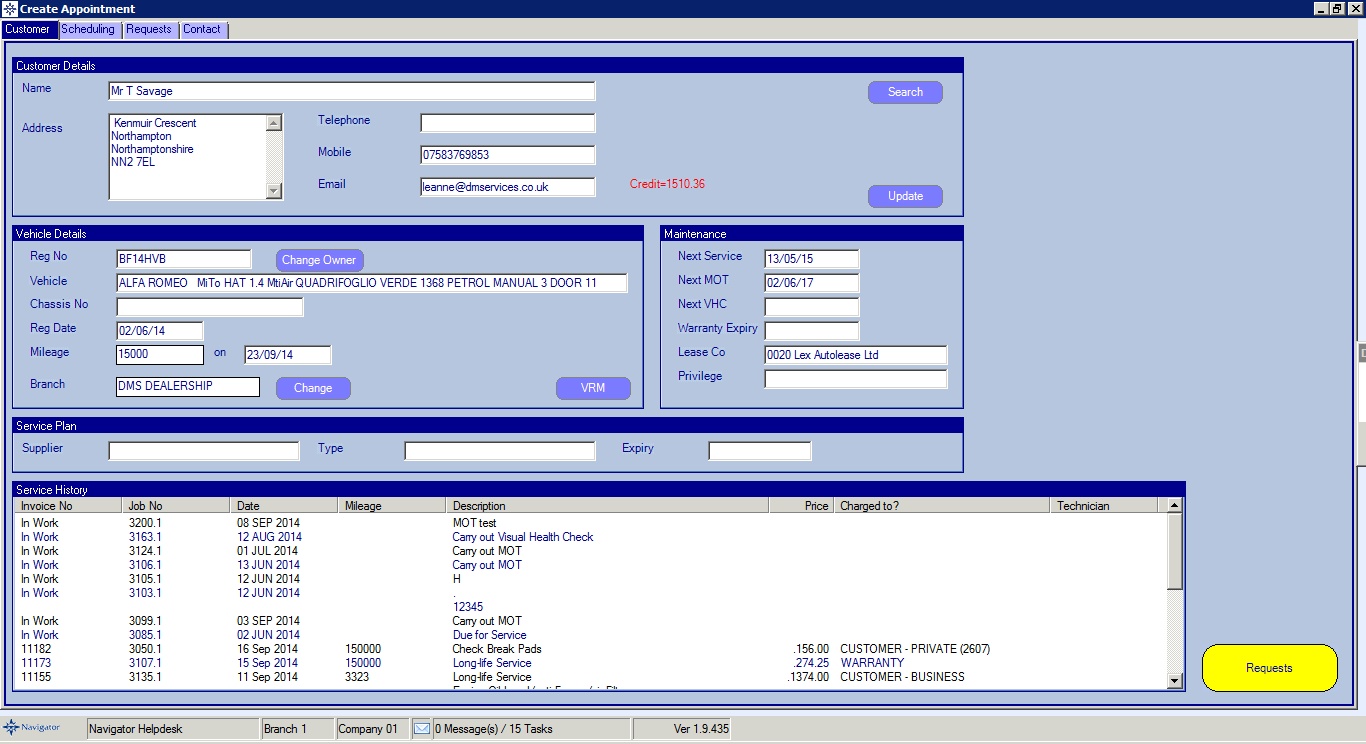
It is a trivial exercise to build into the service booking process a quick check on customer contact details – postal address, email and sms. Including filling in any missing information. Email addresses and mobile phone number can be collected with the promise of sending a email and text confirmation of the booking.
The Navigator service booking process displays all contact information on a single screen and a single click gains access to update this information.
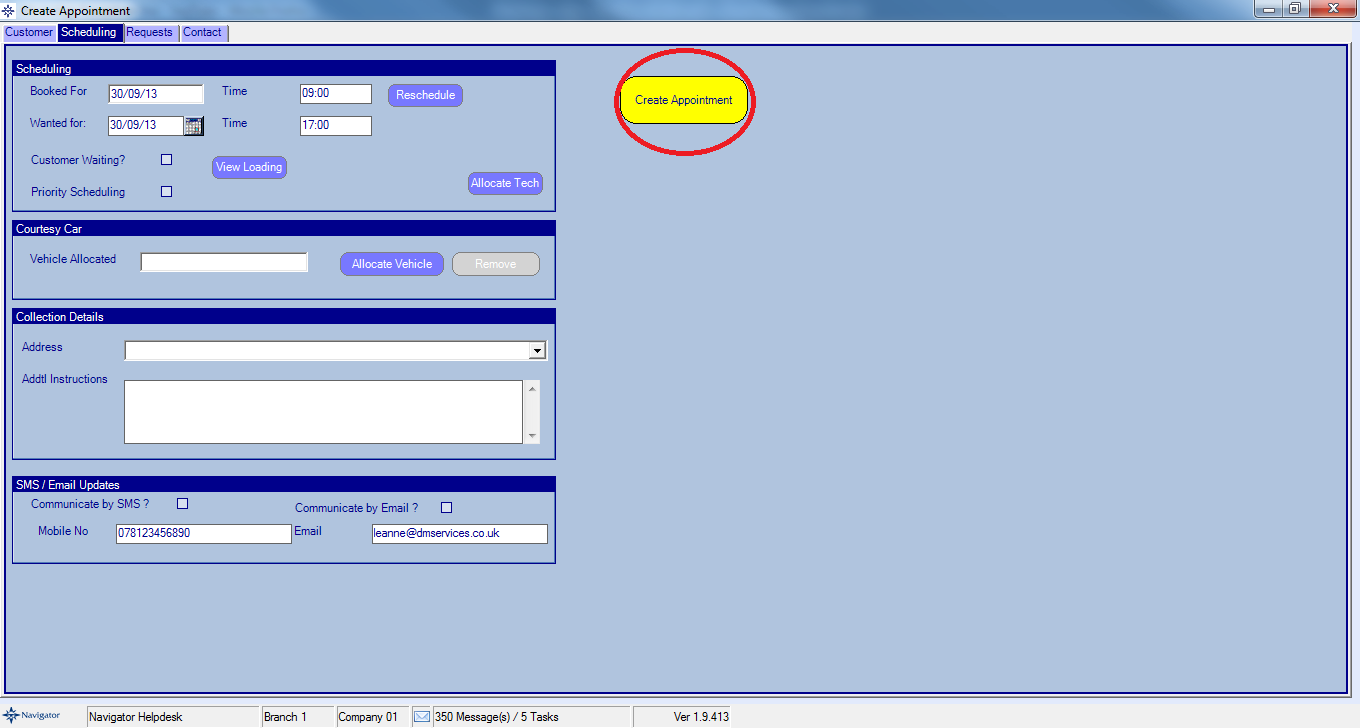
At this point there is also the ability for the receptionist to gain an opt-in for communicating with the customer by email and SMS – if setup an email/sms confirmation is sent to the customer and the customer will also receive an SMS message the day before the appointment to remind them.
b)On acceptance of the job into the workshop
Best practice advised by Navigator trainers is to not pre-print job cards. This ensures that the receptionist is able to reaffirm contact details before printing the job card thus ensuring that additional information is transferred and stored in Navigator.
c)On Invoice
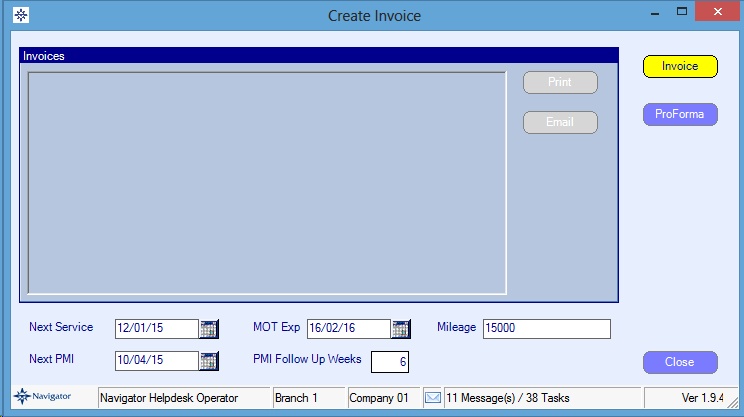
When invoicing a job, there is the ability to confirm the next Service and MOT date. It is essential at this stage that even if the vehicle isn’t in for a Service or MOT that both these dates are reviewed. This will ensure that Service and MOT reminders are sent. These dates can print on the customer’s invoice as a reminder if the invoice layout is set to do so.
d)On Release
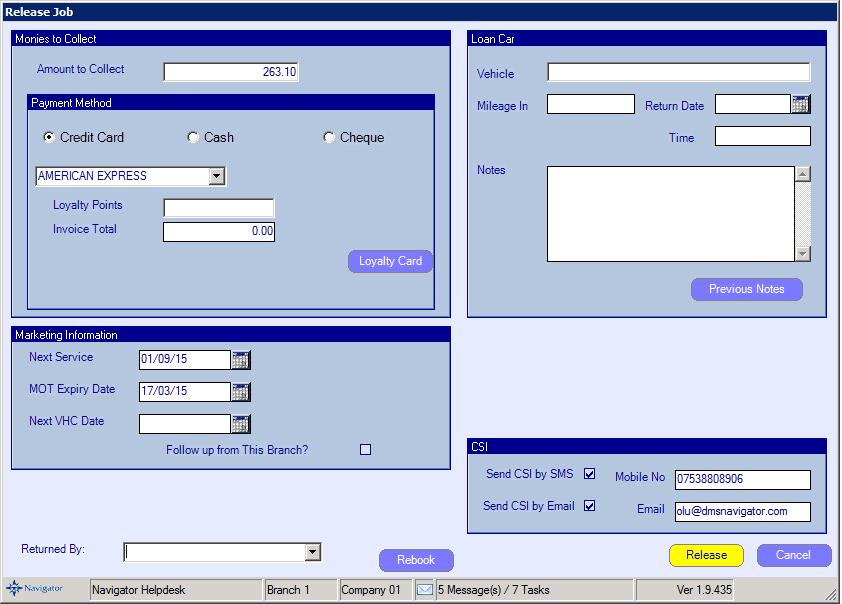
This is the final chance to confirm the next Service and MOT dates. A warning is given if these dates are historical.
Customers with historical next Service and MOT dates will not get service reminders!
Online Service Booking
The ACM works neatly with the Navigator Online Service Booking. The ACM can send an email (or SMS) with a customer specific web address which will take them to the Navigator Online Service Booking page. In 4 clicks, the customer can make a service booking online which will then automatically be added to the Navigator system as an unapproved booking!
For more information please review :-
Information on Online Service Booking
How to create a Workshop Appointment
Setup and use of SMS Appointment reminders