You can either select the required job and press the "VHC" button at the top of the screen or you can right click the required job - the drop down list that appears is the same on either option that you chose to do.
In the drop down list select "Labour Costing". The following screen will appear:
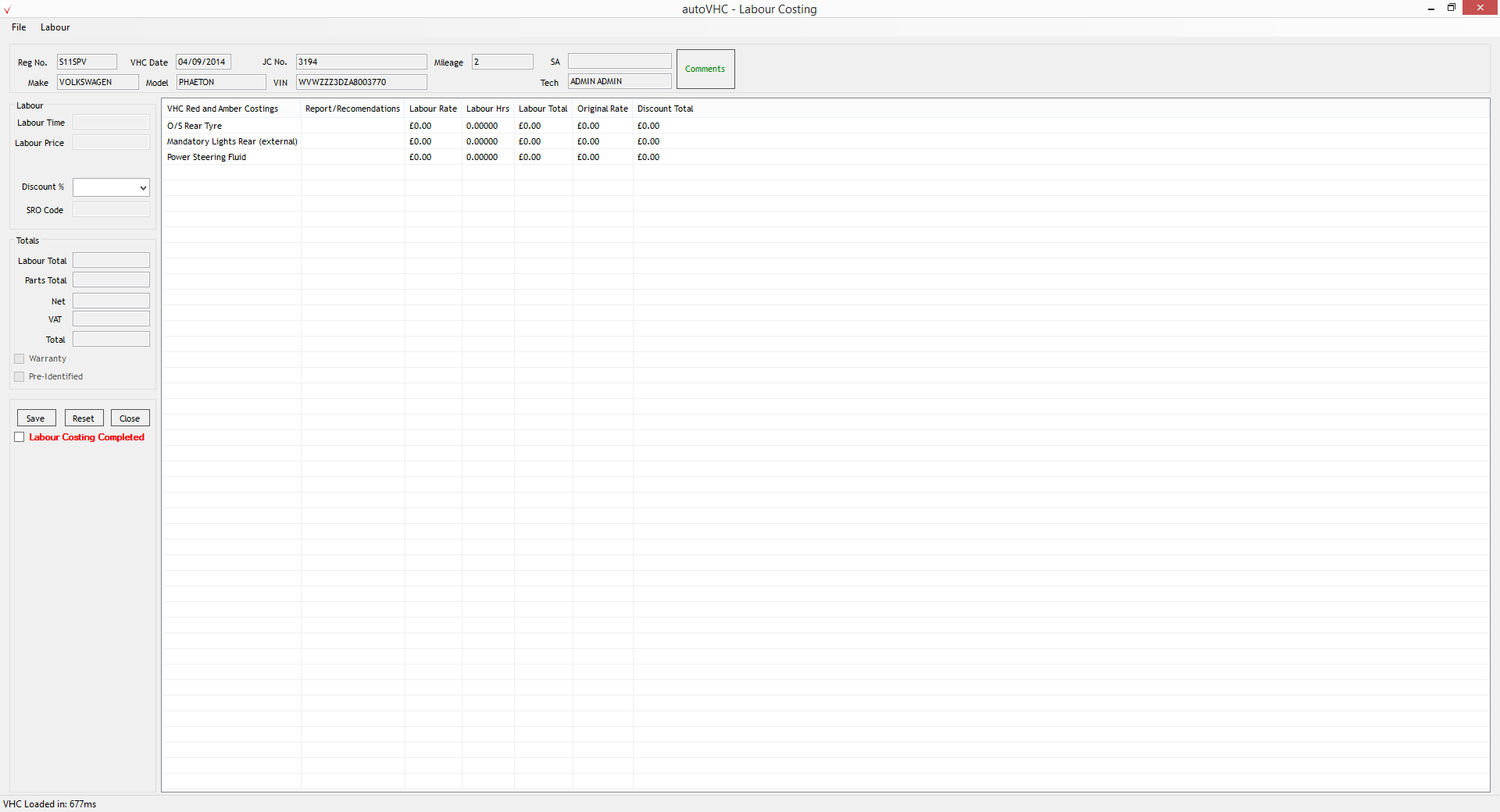
Highlight the required line that you would like to enter a labour cost against and enter the labour costs on the left hand side of the screen.
Once the labour costs have been entered select Save, tick the box at the bottom of the screen for "Labour Costing Completed" and then select close.