To add absence for a technician you do the following:
In the Service Managers Toolkit select the Update option at the top of the screen.
Enter the technicians number (or select the technicians name from the drop down list) and click load.
Click the Add button to add an absence to the technicians record. An example is shown below:
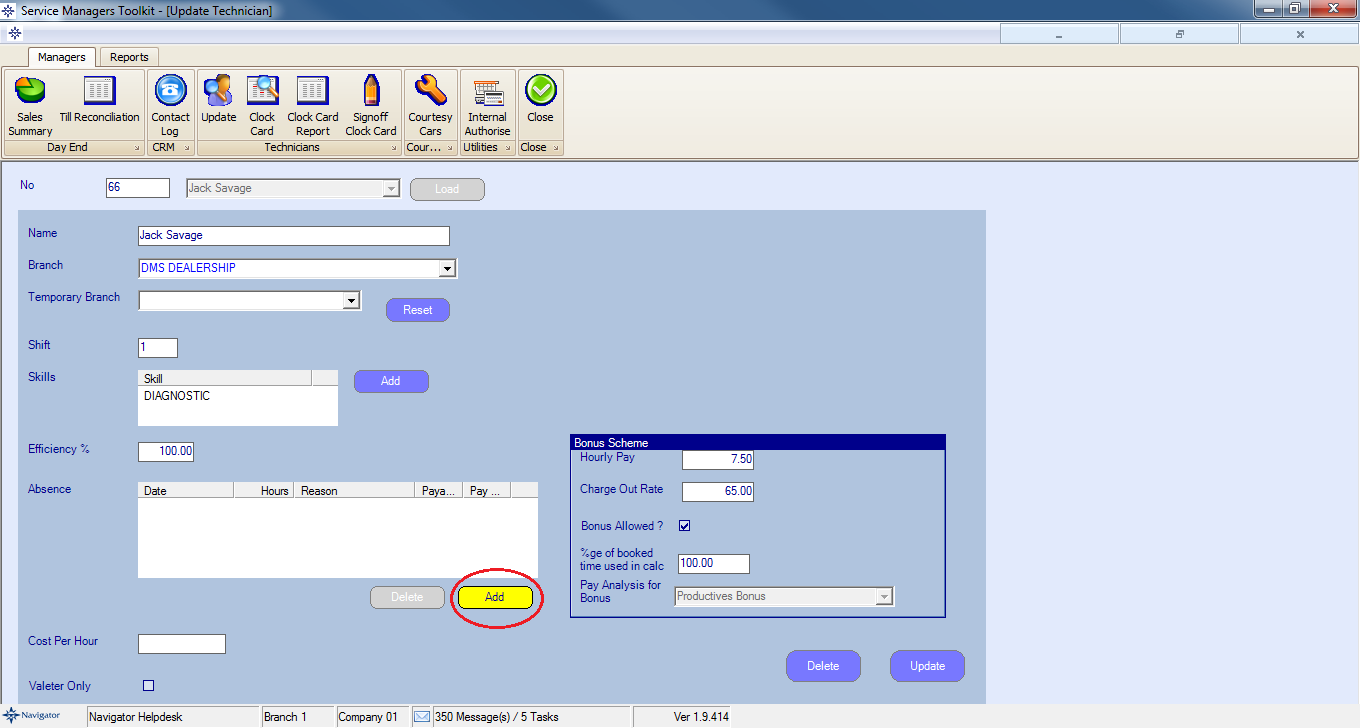
The below screen will be displayed:
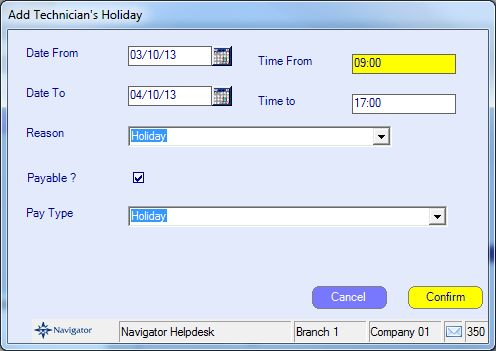
Enter the absence details:
Date and time
Reason
Payable
- If payable select a pay type
Click Confirm.
To delete absence for a technician you do the following:
In the Service Managers Toolkit select the Update option at the top of the screen.
Enter the technicians number (or select the technicians name from the drop down list) and click load.
Select an absence line and click the Delete button. An example is shown below:
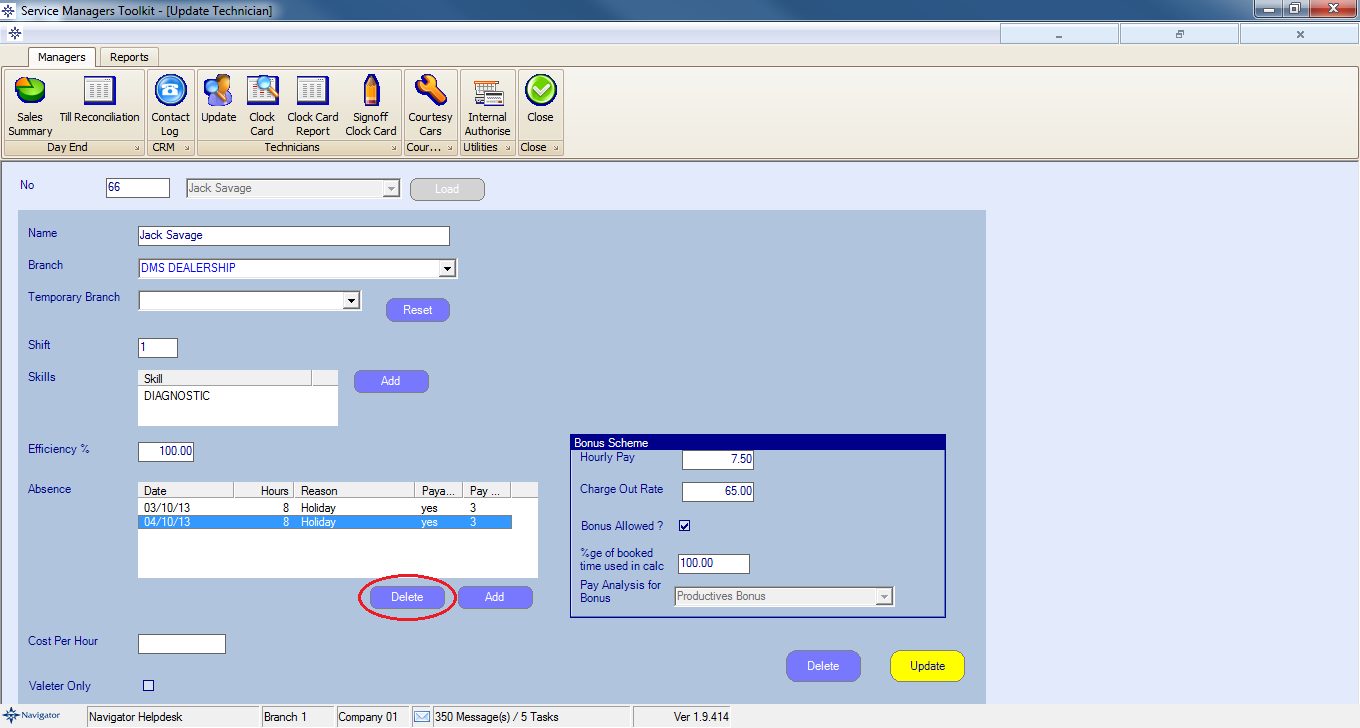
The absence will be automatically removed.