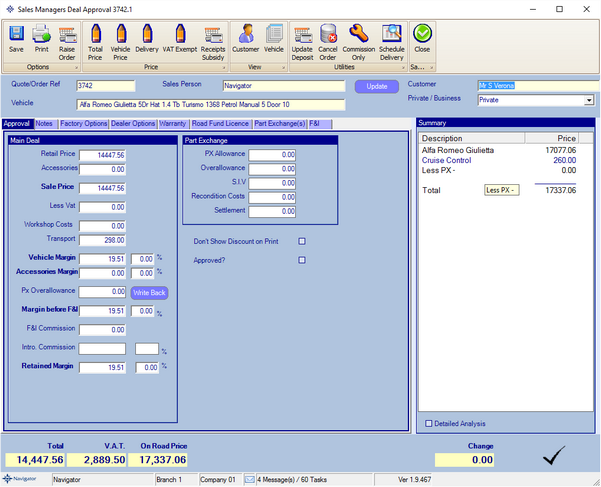Introduction
It is not unusual for a customer of a dealership to order a new vehicle and then before delivery require the addition or removal of factory options. Most vehicle manufacturers will allow the specification of the vehicle to be added right up to the point that the vehicle goes into production.
This can be easily encompassed in Navigator as demonstrated in the following :-.
Creating the Vehicle and the initial order
For the purpose of this document, a new vehicle will be created from the price list, but no Factory options will be created:-
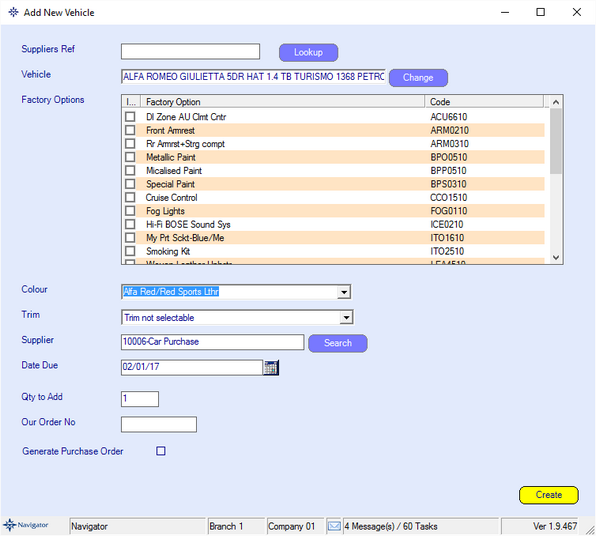
A sales order will then be created on the resulting stock record :-
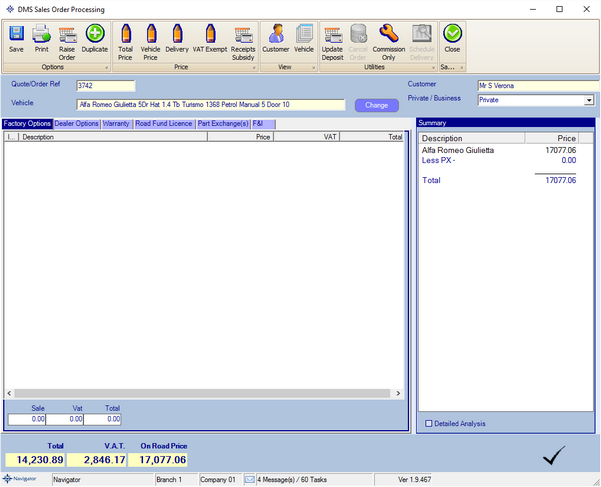
At this stage, this is on a basic vehicle, with no options.
Adding a Factory Option
To add a factory option, in the Stock record, on the details tab, use the “Update Spec” button:-
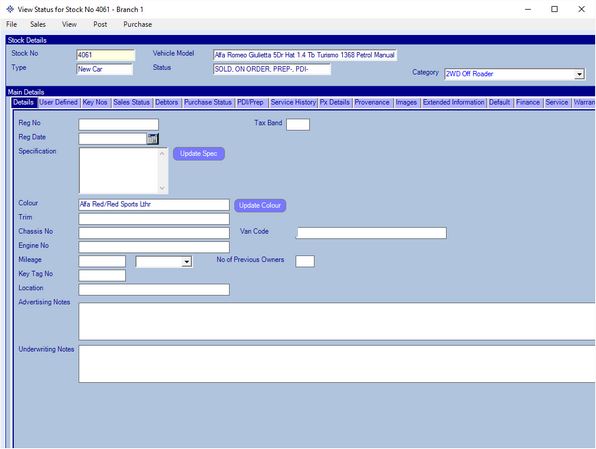
When the button is clicked, the following is displayed:-
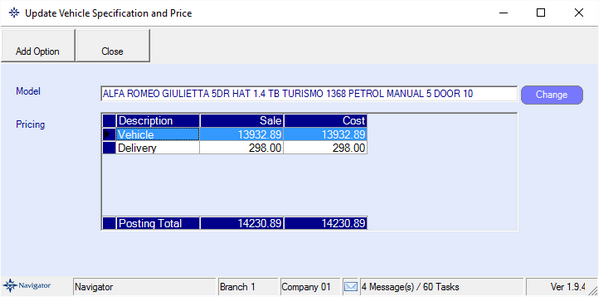
To add an option, click the “Add Option” button:-
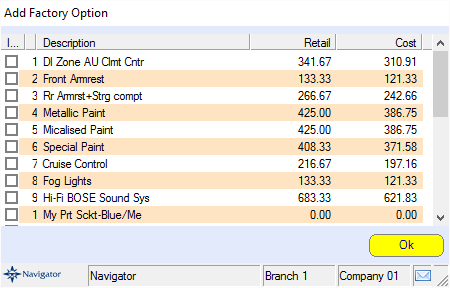
Tick the additional options required and click ok :-
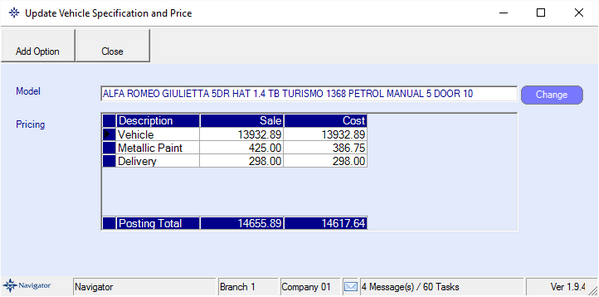
The options will be added to the stock record and sales order. Viewing the sales order demonstrates this :-
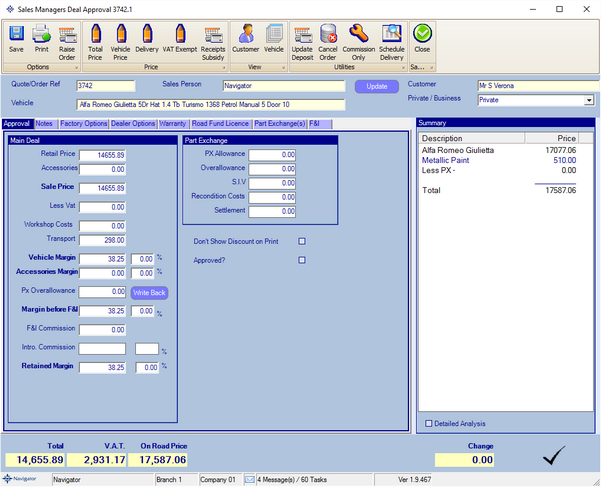
Removing Options
An option can be removed in much the same way, except simply untick the options you don’t require:-
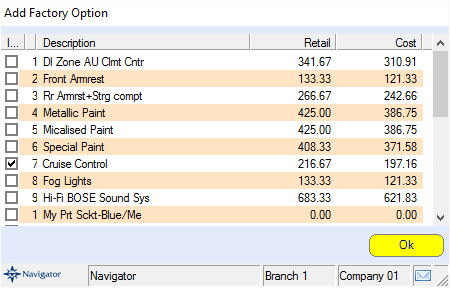
In this case, the Metallic paint has been unticked, and the Cruise control selected in it’s place:-
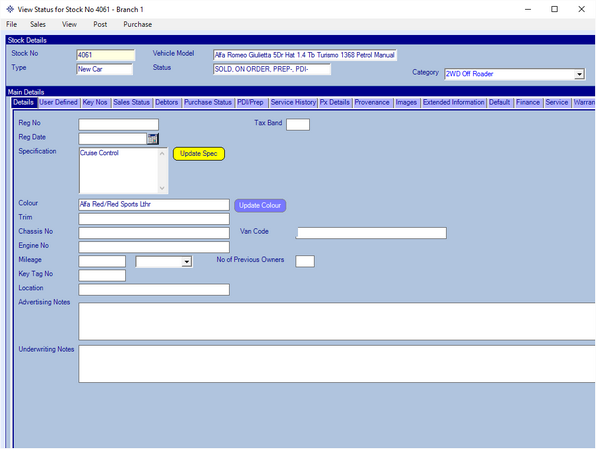
And the sales order now shows :-