When selling a part to the customer you are also able to either amend the parts price or add a discount.
To do this you do the following:
When selecting the required part select the Override button next to the price. As highlighted below:
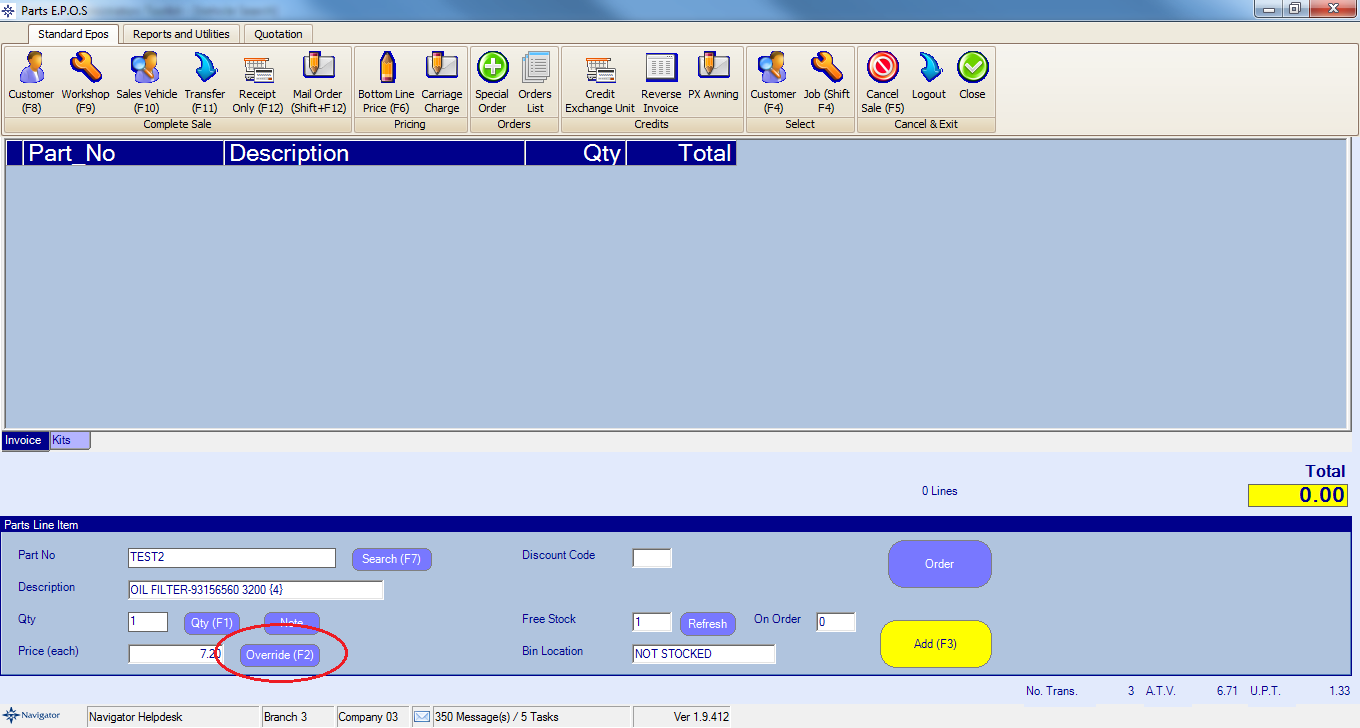
Selecting the Override button will display the following window:
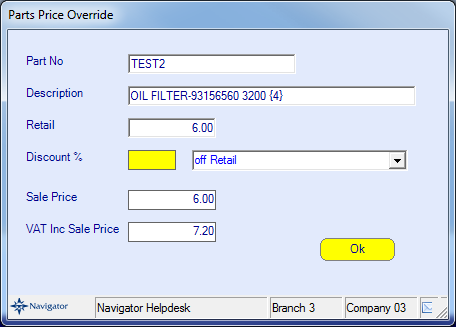
Here you can either:
Amend the price of the part
Apply discount to the part