To add a non productive time onto the Clocking Analysis select the Add Non Productive button in the bottom right hand corner of the screen.
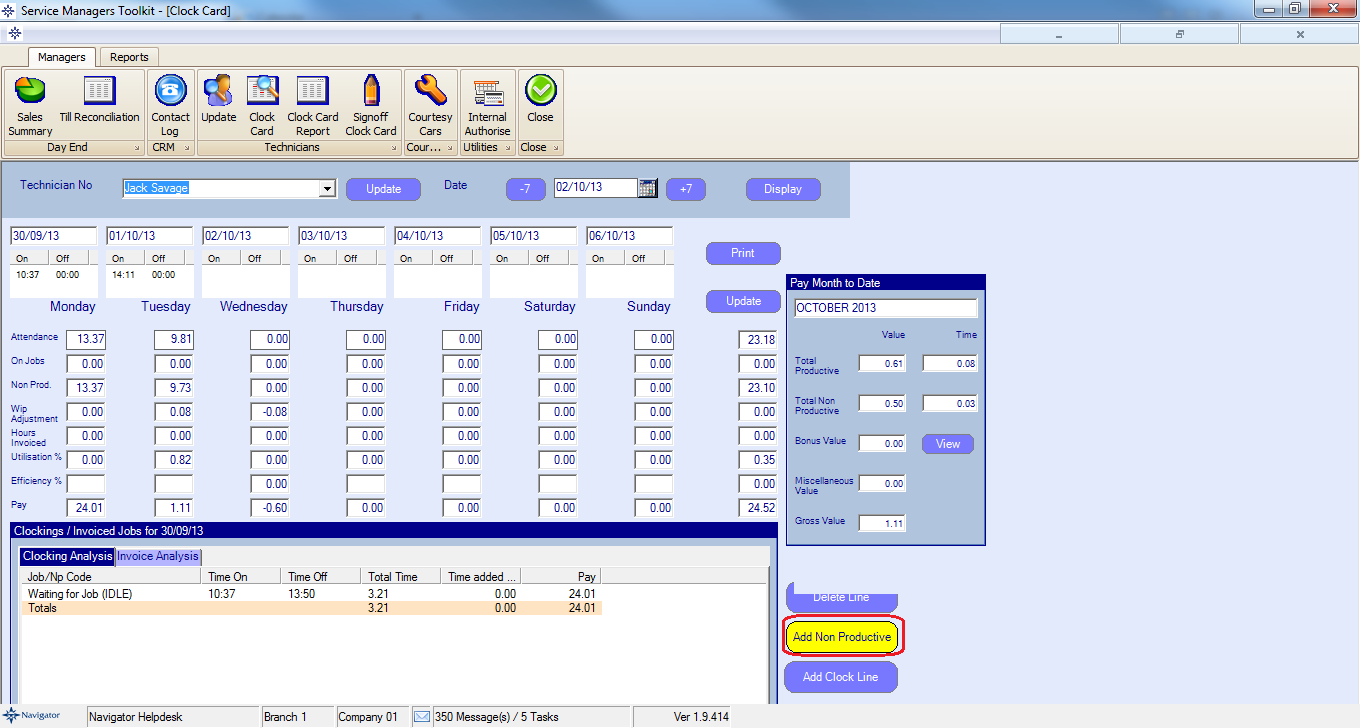
The following window will then appear on screen:
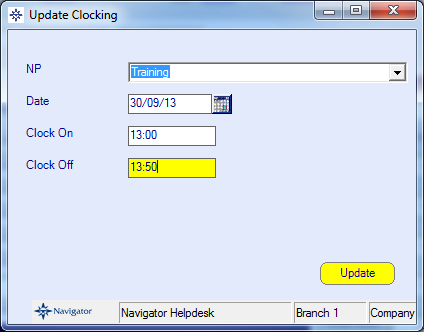
Enter the following details:
Non Productive time type
Date
Clock In time
Clock Out time