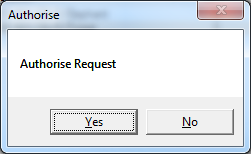To accept a parts transfer from another branch you need to do the following:
Go to the Navigator Main Screen and select the Parts tab. Select the Parts Managers Toolkit option on the drop down menu.
Within the Parts Managers Toolkit select the Authorise/Complete option. The screen will be as shown below:
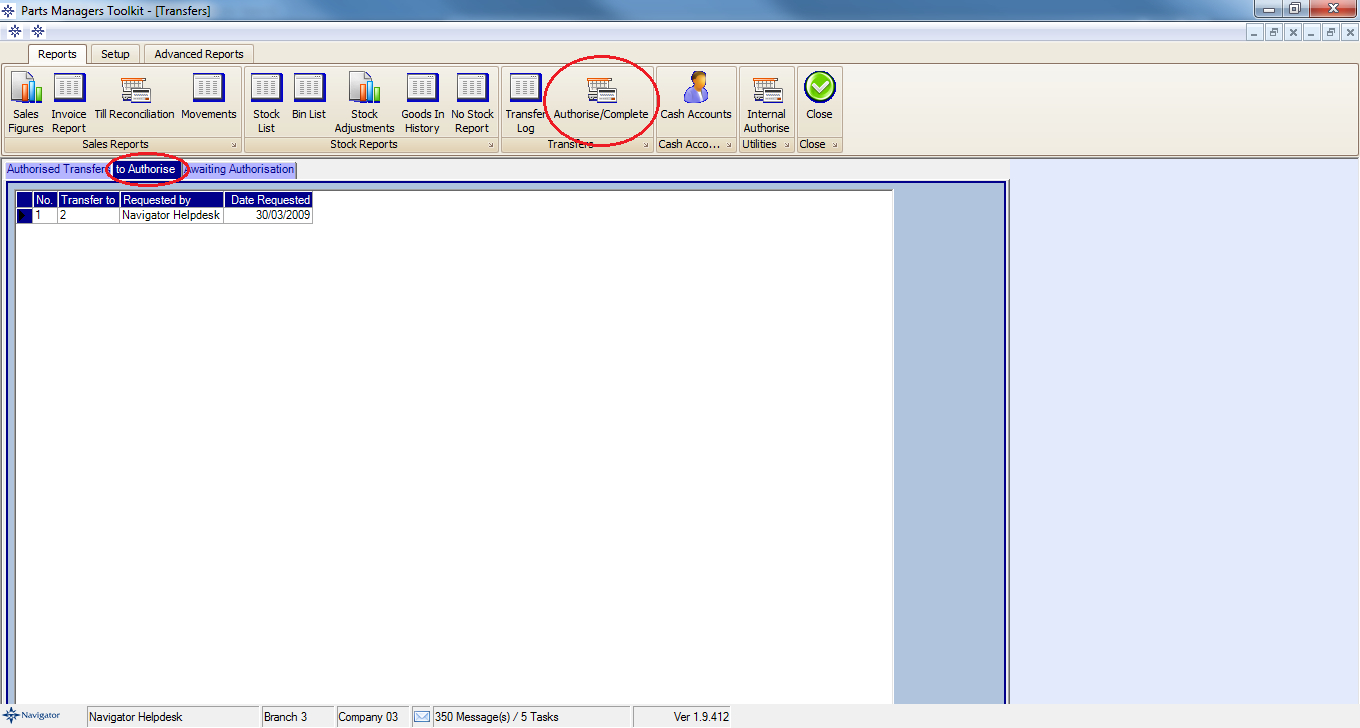
Select the to Authorise tab as shown above.
Double click the required parts transfer and the below window will appear on screen:
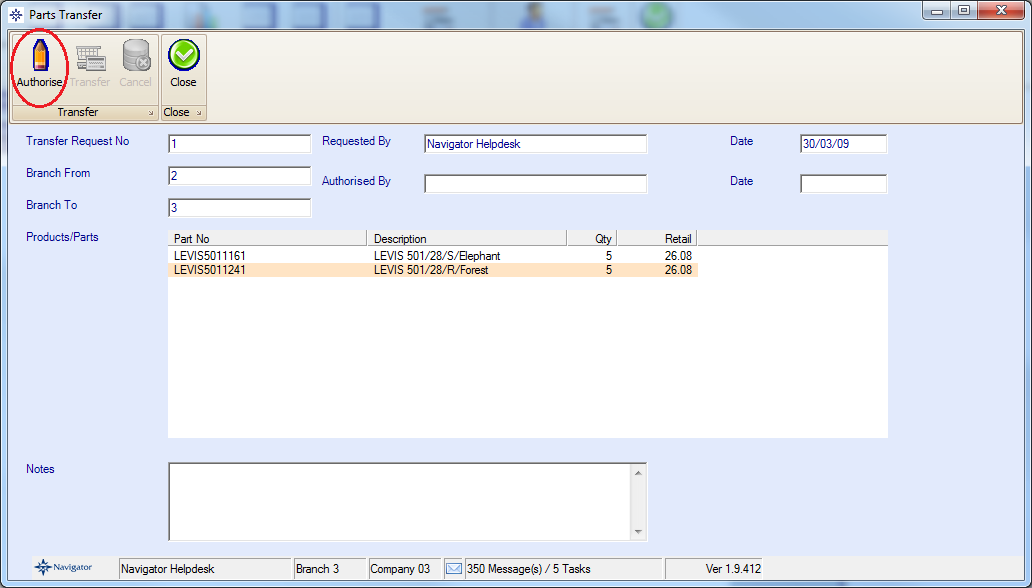
Another small window will appear asking you to confirm whether you would like to authorise the transfer. Select the yes option to confirm.