To enter the Staffs absences and whether it is payable or not go to Setup > Select Staff Records in the drop down list > Enter the record staff number and select load button > Select the Technician Setup tab.
The screen should be the same as the image shown below:
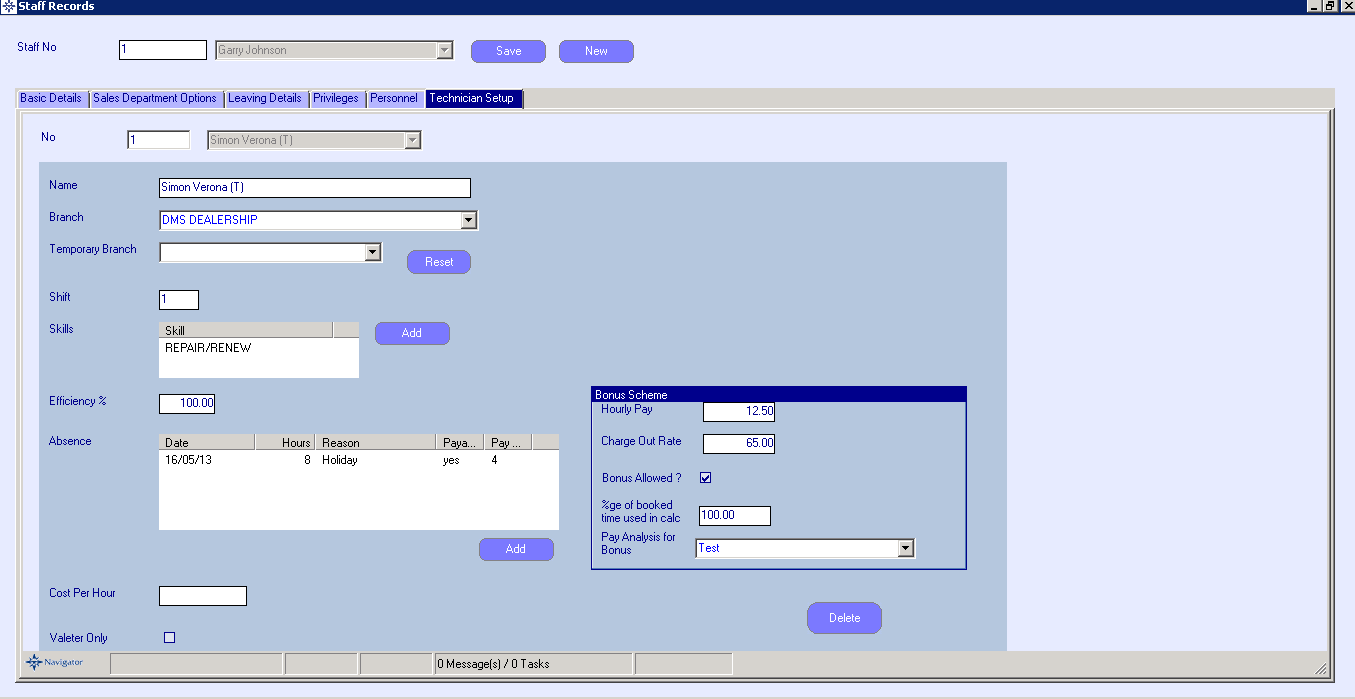
To add the Technicians absence select the "Add" button. A box will appear like the one shown below:
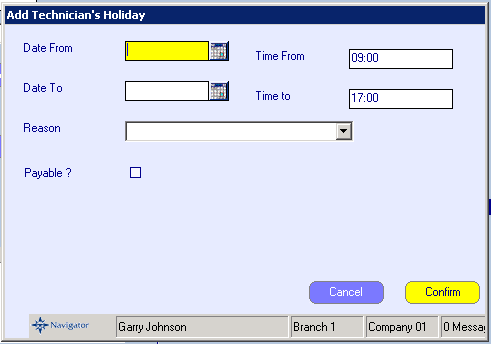
Enter the following information:
Date From – Date To (Plus time)
Tick the box for "Payable" if the Technician should receive pay for their absence.
Reason
You can add a new reason by selecting the button with the "+" symbol.
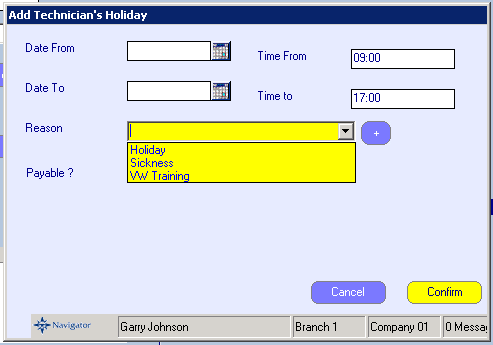
Select "Confirm" to save the details.